3. Multi-user, multi-tasking operating system
On the previous page we talked about a single user working on their personal computer doing many different tasks at the same time - effectively, a single user operating system which allows you to multi-task.
Personal computers can multi-task very well, especially for the type of things that most of us want to do, for example, reading emails, writing letters, working on spreadsheets, listening to music, surfing the web and watching videos.
However, there comes a time when only a *really* powerful computer will do the job in hand.
For instance
- You are an engineer or scientist and want to run a very complicated simulation
- You are a weather scientist and want run a forecast
- You are a financial person and want to work on thousands of stock market share movements
- You work in a bank and want to handle customer accounts.
- You are an architect and want to see your full design
- You work at a University as an academic along with hundreds of other academics
- You are a film animator and want to work in 3D
Most personal computers can't handle these kind of tasks. Instead, a mainframe or supercomputer is required for this kind of work.

But there is a problem!
A supercomputer or mainframe costs millions to buy and maintain. There is no way that such an expensive machine could be used by just a single person.
To make it economic, this computer has to be shared. This means it needs a multi-user operating system. This allows more than one user to log on and can use the computer and its resources at the same time.
Furthermore, each person needs to be able to run more than one application at a time, so it needs to be multi-tasking as well.
So a powerful computer needs a multi-user, multi-tasking operating system to make maximum use of the machine. Each person can draw on the vast power of the computer in a shared way.
Now the operating system has to manage
- Each user logged on to the system, their workspace and so on.
- Allocate resources to the jobs they want to run.
- Keep logs of how much processing time and resources they use
- Work out the most efficient use of computer processing cycles
- Maintain security
The diagram below shows how each person on terminals A,B and C share the power of the computer.
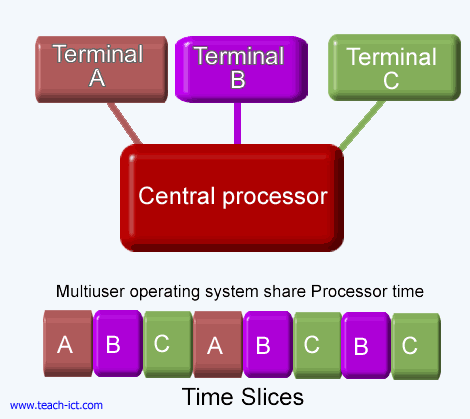
Networked system
Another common example of a multi-user environment is a standard personal computer running a single user, multi-tasking operating system connected to a network. On the network itself is present a server loaded with a multi-user operating system. The server manages user accounts, permissions, security and access to peripherals such as networked printers.
For example most schools will be running this environment.
challenge see if you can find out one extra fact on this topic that we haven't already told you
Click on this link: Multi Tasking Operating Systems
