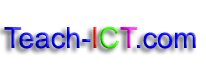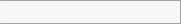GCSE ICT
GCSE ICT  Presentations
Presentations  Theory
Theory
4. Features of presentation software
What is it about presentation software that has made it such a popular choice to use when giving a presentation?
The software is incredibily easy to use. Even a novice can produce a reasonably good looking presentation with only a few minutes training.
The software comes with a large range of ready prepared templates. The text simply needs to be typed onto the page. There are also a huge number of professionally designed templates available to purchase fairly cheaply from the Internet. |
 |
There are a large selection of different layouts available. Each slide can have a different layout. One slide can have bullet points to the left of an image, another slide can have a main title and bullet points underneath, another one can have a graph or a hierarchy diagram. |
 |
A 'master slide' is available so that you can set up things which you wish to appear on every page such as a footer or page numbers or a title. You can choose text styles to apply throughout your presentation on the master slide. |
 |
The software comes with many different animation effects which can be used to add emphasis to presentations. It also has a large selection of slide transition effects that can be used when changing from one slide to the next. |
 |
Challenge see if you can find out one extra fact on this topic that we haven't already told you
Click on this link: PowerPoint Templates
Copyright © www.teach-ict.com