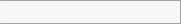A LEVEL COMPUTING
A LEVEL COMPUTING Modern P.C.
Modern P.C.
 Theory
Theory
4. INI files
An INI file contains system settings that the operating system and boot file uses to initialise the system.
The picture below shows the system configuration utility in Windows. You get to this screen by using the "Run.." command in the Windows menu, then typing msconfig in the dialogue box that pops up.

The General tab allows you to select whether or not the System INI file and the WIN.INI is to be processed on boot up. For example, you may want to switch these off when trying to figure out a boot-up problem.
The picture below shows the BOOT.INI settings

Note that there is a /SAFEBOOT option. Ticking this box will cause the next boot up to be in Safe Mode. Very handy for diagnosing a problem.
Copyright © www.teach-ict.com