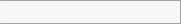A LEVEL COMPUTING
A LEVEL COMPUTING Input, output, storage
Input, output, storage
 Theory
Theory
5. Purpose of output devices

Output is the stage where the information obtained via processing is presented to the user in a suitable format.
Most outputs involve converting digital data into some physical effect that the person senses with eyes or ears. This means that you might be able to see the output, perhaps a print out or displayed on a computer screen. Maybe you can hear the output as music, voice instructions or a computer generated alarm.
Examples of output include:
- a printout of student examination results displayed in order from highest to lowest
- a digital display at the petrol pump showing how much fuel has been delivered and the cost of that fuel.
- an alarm from a fire alarm system which has detected smoke in the room

The other kind of output is where the data remains in digital form such as sending data directly to another computer. But eventually the data has to be converted to a form that a person can use.
Examples of output devices and the way they represent data :-
| Output device | How it works |
|---|---|
| Video screen | Digital data is loaded into video memory. The screen hardware reads this data and turns on the correct coloured pixels on the screen. It does so many times per second |
| Printer | Digital data is sent to the printer. This device then places ink dots on paper to represent the data. The ink can be black or colour. |
| Wi-Fi | Digital data is sent to a Wi-Fi enabled router. This converts data into radio waves that other devices can pick up. |
| Speakers | Digital data is sent to a sound card. The card converts it into an analogue sound signal. This is sent to the speakers that then move air to cause sound. |
| Stored file | The digital data is stored on some medium using a physical effect. Such as: Hard disk -> magnetic particles DVD disk -> Light and dark pits |
Challenge see if you can find out one extra fact on this topic that we haven't already told you
Click on this link: computer sound screen printer operation
Copyright © www.teach-ict.com