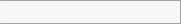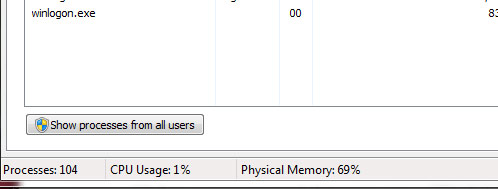A LEVEL COMPUTING
A LEVEL COMPUTING CPU Performance
CPU Performance
 Theory
Theory
2. Clock Speed
The CPU is controlled by an internal 'clock' signal. The clock is a square wave (alternating logic 1 and logic 0) that cycles over a specific period. This period is called its frequency and is measured in Hertz or cycles per second.
The movie below shows the internal registers changing values as each tick of the clock is underway.
For example, many modern CPUs run at around 3.5GHz. So each clock 'tick' lasts
1/3,500,000,000 of a second
which is 3.5 x 10-9 seconds or 3.5 nano seconds.
The clock determines the fundamental performance of the CPU. The faster the clock, the faster it can calculate and manipulate data. There are additional methods that can be used to improve performance such as pipelining, but at the heart of it - it is clock speed that sets the pace.
However, it is not always 'faster is better' because there are compromises. The extra factors are heat, chip life and battery life.
Heat / Power
Every time the clock ticks, a bit of power is consumed. The more power, the more heat.
So the higher the clock speed, the more heat is created within the chip. For decades, CPU performance was improved by increasing clock speed. But now it has reached a practical limit. Much beyond 3.5GHz and the chip would melt and destroy itself, which is why we are unlikely to see much increase beyond this.
Keen gamers looking for ultimate performance go for a water-cooled overclocked CPU, but the 'over-clock' is only a bit higher clock speed - they tend to rely on more powerful graphics cards i.e. power hungry, to show an improvement in performance.
Battery Life
The higher the speed, the more power it consumes. Battery life is a big issue for portable computers, so the chip designer has to choose the lowest clock speed they can get away with and yet maintain good performance with a competitive battery life. There are CPUs available that are especially designed for battery use.
Reliability
There is a fundamental relationship between heat and reliability. The hotter things get, the less reliable they are. This is modeled by the Arrhenius life-stress model :
L = C eB/V
L is the average life of the device and V is a stress factor that includes temperature.
You do not need to know the details of this equation other than note that it is exponential. Just a slight increase in temperature can have a dramatic effect on reliability.
Adaptive clock
Because of the factors explained above, some modern chips are designed to protect themselves from over-heating by reducing the clock speed when the temperature gets too high. Also to improve battery life, the CPU will slow down the clock when it is not actually busy then speed it up only when the extra performance is needed.
For example, in windows, you can view the CPU work rate in Task Manager.
When I look at mine just now (see picture above), the CPU is idle at 1% even though I have several large applications running (which accounts for the 69% of memory used). The CPU clock is probably backed off at this level of activity. Thus improving power consumption and reliability.
Challenge see if you can find out one extra fact on this topic that we haven't already told you
Click on this link: CPU reliability and temperature
Copyright © www.teach-ict.com