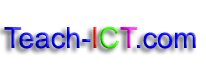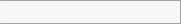KEY STAGE THREE
KEY STAGE THREE  Information
Information Checkpoint 6:
 When was the site produced?
When was the site produced?
If you open a book or magazine, it will tell you somewhere, usually near the front or the back, when it was published.
Because books are updated only once in a while and magazines come out at regular intervals, it is fairly easy to see how old a piece of information is. You can then work out how up-to-date the information is.
In general, the older a piece of information, the less up-to-date it is and the less useful it will be.
 To check how up-to-date the page is, you need to check the date
that it was created or updated.
To check how up-to-date the page is, you need to check the date
that it was created or updated.
This is usually at the very bottom of the page. Remember, a page that claims to have the most up-to-date information, should have a recent date.
If the information you are interested in is less likely to change very often then the date may be less important, but you should still check it.
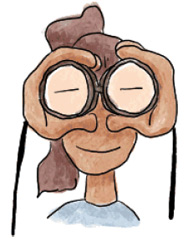
A web site may say that it has been updated recently, but this doesn't necessarily mean that the information itself is up-to-date.
The person who updated it may have just fixed a spelling mistake or moved a picture. They may not have done anything with the information at all.
In the end, it may be difficult to find out just how old the information is. What you can do is find out as many clues as possible.
Look at this sample web page:
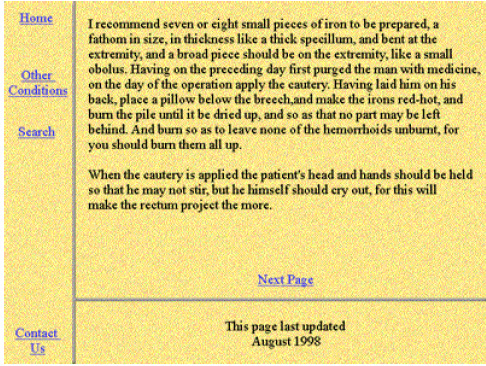
Because it was created in 1998 you might initially think that it is out of date.
However, this information was written in ancient Greece by Hippocrates nearly 2500 years ago! So the information is actually fine.
Old information is not necessarily out of date, but there may be newer information available that makes a difference.
Copyright © www.teach-ict.com