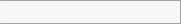A LEVEL COMPUTING
A LEVEL COMPUTING Print Spooling
Print Spooling
 Theory
Theory
2. Print Spooling
Some tasks such as printing documents can take a long time to complete. Think about a 30 page report with lots of complicated graphics and charts. That could easily take more than five minutes to print out.
If the computer had to stop what it was doing in order to print the document then you would probably become frustrated pretty quickly while you were sat there twiddling your thumbs.
In order to overcome this, a method called 'print spooling' has been developed.
A software utility program called the spooler accepts incoming print jobs from any number of applications which are currently running. The spooler stores the print jobs as a spool queue in a temporary storage area called the 'spool file'. The spooler then controls the printer to output the files one after the other normally on a first-in, first-out basis.
On a single user machine, the spooler runs as a background task. But on a network system such as the one you have in school, a 'print server' runs the spooling program on behalf of all the other networked computers.
Some jobs may be more urgent than others and so someone with spooler Admin rights can bump a job to the front of the queue.
Challenge see if you can find out one extra fact on this topic that we haven't already told you
Click on this link: Print Spooling
Copyright © www.teach-ict.com